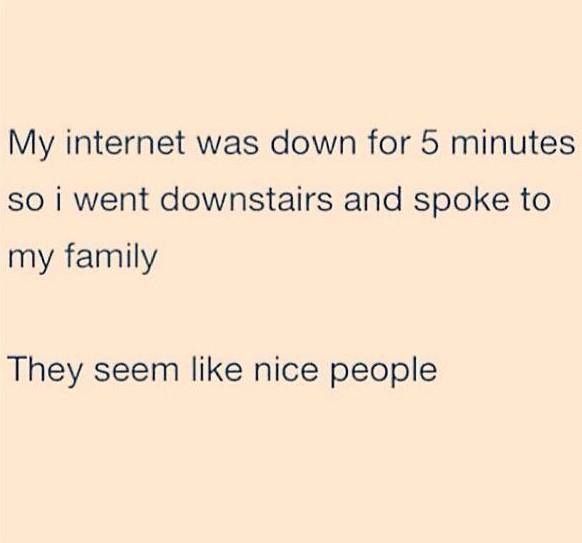Page 1 of 1
Photos ?
Posted: October 17th, 2014, 8:45 am
by Dodge
Photos ?
Posted: October 17th, 2014, 2:49 pm
by joffmiester
forum news Dodge Simon shows you how to do it you might need to open a photobucket account first
its called adding pictures to your post


Photos ?
Posted: October 19th, 2014, 12:19 am
by Simple
What browser are you using Dodge ?
Photos ?
Posted: October 19th, 2014, 8:58 pm
by Dodge
What browser are you using Dodge ?
Just use the iPad these days Simps with google ?
Photos ?
Posted: October 19th, 2014, 9:46 pm
by Simple
Go on Facebook and get the picture you want on the screen.
Long press on it and a menu should pop up.
Tap the 'Copy Image URL' option.
Then come in here.
Tap the

button in the reply box.
Long press inbetween the
tags and then tap 'Paste'
Hope you can do it


Photos ?
Posted: October 19th, 2014, 9:49 pm
by Simple
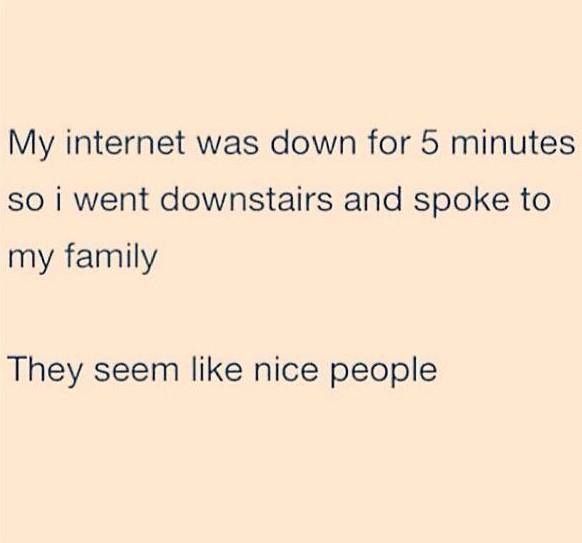
Testing Facebook pic
[edit]facebook failed. Used Photobucket app instead[/edit]
Photos ?
Posted: October 19th, 2014, 9:50 pm
by Simple
Oops
Photos ?
Posted: October 19th, 2014, 9:53 pm
by Simple
Seems Facebook have changed things yet again. Clowns. Will work something out


Photos ?
Posted: October 20th, 2014, 4:33 pm
by Dodge
Just tried it several times Simps , FB won't allow it and says content un available ? Urgh ::)

Photos ?
Posted: October 20th, 2014, 4:36 pm
by Simple
Yeah Dodge, they have changed the way the photo's are shared.
They have made it so you can share them with people (family and friends) that do not have facebook.
Unfortunately those links are not compatible with the
tags all forums use to display pictures.


 lost a bus with with fins and teeth
lost a bus with with fins and teeth 

 don't know how to download some pics from FB to here ?
don't know how to download some pics from FB to here ? button in the reply box.
button in the reply box.