If you are signing up to the forums, Thank you. You will need to activate your account by clicking a link in an email from the forums.
Please make sure you check your Junk/Spam folder for the email and make sure you spell your email address correctly or you won't get the email.
Thanks again. Dismiss this with the [X] >>>>>>
Please make sure you check your Junk/Spam folder for the email and make sure you spell your email address correctly or you won't get the email.
Thanks again. Dismiss this with the [X] >>>>>>
Venue Map
- Simple
- Site Admin

- Posts: 12128
- Joined: September 11th, 2006, 9:58 pm
- Personal Text: flapjack nom nom
- Location: Staffordshire
- Contact:
Venue Map
I have been working on adding all our venues to one map with the ability to click on the venues and get direction to the venue from your own house.
It is not finished yet but I showed Mouse tonight after he mentioned that he needed something like this.
Those that ain't familiar with google maps here are some shortcuts...
double click left mouse button = zoom in
double click right mouse button = zoom out
hold left mouse button down to drag(move) the map
drag the vertical up to zoom in, down to zoom out
Boxes in the top right give you different views. I find Hybrid to be the best.
Click on the marker and it will give you information along with Directions: To here - From here.
If you click "To here" a box will pop-up, add your postcode to that box and then click "Get Direction"
A new window will open with a route, you can print that off or get a rough idea on which way to go. Simple.
This is just the base at the moment, lots to add. Will have a few maps.
One for Yale, one for HanKat and if Tony wants one too then he can :)
Link....
http://si-lad.com/maps/venuemap.html
It is not finished yet but I showed Mouse tonight after he mentioned that he needed something like this.
Those that ain't familiar with google maps here are some shortcuts...
double click left mouse button = zoom in
double click right mouse button = zoom out
hold left mouse button down to drag(move) the map
drag the vertical up to zoom in, down to zoom out
Boxes in the top right give you different views. I find Hybrid to be the best.
Click on the marker and it will give you information along with Directions: To here - From here.
If you click "To here" a box will pop-up, add your postcode to that box and then click "Get Direction"
A new window will open with a route, you can print that off or get a rough idea on which way to go. Simple.
This is just the base at the moment, lots to add. Will have a few maps.
One for Yale, one for HanKat and if Tony wants one too then he can :)
Link....
http://si-lad.com/maps/venuemap.html
- Simple
- Site Admin

- Posts: 12128
- Joined: September 11th, 2006, 9:58 pm
- Personal Text: flapjack nom nom
- Location: Staffordshire
- Contact:
Venue Map
have one for canals to [highlight]work[/highlight] dogs along
What kind of work would the dogs be doing

A bit of mowing and strimming maybe or maybe picking up the dog crap that some people leave behind..
If there any good at painting, there's a few barges that could do with a lick of paint down my cut
- Simple
- Site Admin

- Posts: 12128
- Joined: September 11th, 2006, 9:58 pm
- Personal Text: flapjack nom nom
- Location: Staffordshire
- Contact:
Venue Map
Just made it so you can zoom in and out using the scroll wheel on your mouse.
Note: You'll notice the webpage scrolls along with the map. But its not that bad
Note: You'll notice the webpage scrolls along with the map. But its not that bad
-
me
- Gathering Dust

- Posts: 3575
- Joined: October 10th, 2006, 11:01 am
- Personal Text: ENGLISH AND PROUD
- Location: bloxwich
Venue Map
have one for canals to [highlight]work[/highlight] dogs along
What kind of work would the dogs be doing
A bit of mowing and strimming maybe or maybe picking up the dog crap that some people leave behind..
If there any good at painting, there's a few barges that could do with a lick of paint down my cut


whoops my mind is fcuked up with the thought of having to go back to work tomoorrow















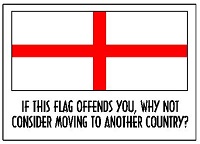
- Simple
- Site Admin

- Posts: 12128
- Joined: September 11th, 2006, 9:58 pm
- Personal Text: flapjack nom nom
- Location: Staffordshire
- Contact:
Venue Map
Added some pictures also, you may find when it loads for the first time that its outside the box. Just click anywhere on the map then click on the marker again. It just while the code writes the picture size.
Got to add a few more venues when I get postcodes. And need pictures for a few of the venues.
Got to add a few more venues when I get postcodes. And need pictures for a few of the venues.
- Simple
- Site Admin

- Posts: 12128
- Joined: September 11th, 2006, 9:58 pm
- Personal Text: flapjack nom nom
- Location: Staffordshire
- Contact:
Venue Map
On most of the venues, you will need to zoom in to the end point and then click "Satellite" view.
And there will be a dirt track going to the pools.
If I put the marker on the pool it would screw the directions up as it couldn't work out how to go across fields lol
And there will be a dirt track going to the pools.
If I put the marker on the pool it would screw the directions up as it couldn't work out how to go across fields lol
- Simple
- Site Admin

- Posts: 12128
- Joined: September 11th, 2006, 9:58 pm
- Personal Text: flapjack nom nom
- Location: Staffordshire
- Contact:
Venue Map
can you give me directions from the club
WHATEVER!!!!
You have got auto pilot for getting to the club and back.
I'm surprised you ain't moved in upstairs yet





