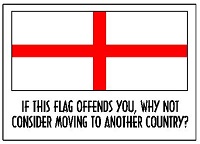They are automatically deleted after 60 days.
If you want to save the pictures for future use right click on the picture and click "Save picture..."
I would use photobucket or similar to host pictures with if you dont want them deleting.
The best way to put pictures in your posts is to make an account with http://photobucket.com/
Resize your pics to 600x450 and upload them to photobucket.
Once uploaded to photobucket it will look like this...

Simple left click on IMG Code box and it will say "Copied"
Then just right click in the reply box on the forums and click "Paste"
Job done

There's a resize option in there too....
Once the picture is uploaded, click on it and above the picture it will say "Resize". Click on that then choose the "640x..." option.
Easy peasy.
All attachments will be deleted on the 31st January, so be warned.