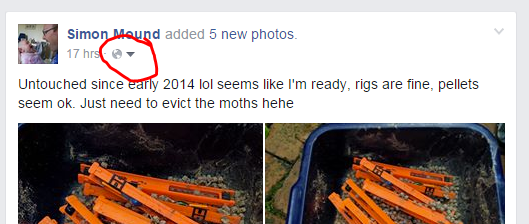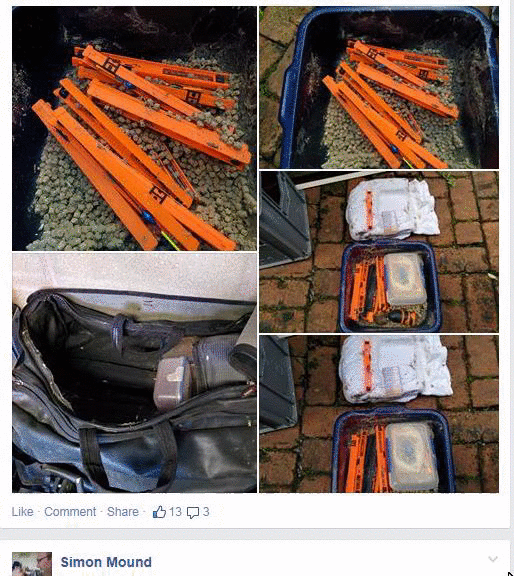Page 1 of 1
Adding Pictures to your posts
Posted: April 8th, 2009, 2:57 pm
by Simple
Make an account with photobucket,
http://photobucket.com/
Then look at this picture and follow instructions...

Put all the pictures your want to add on your desktop.
Open Photobucket.
Click Choose Files (Add Pics)
Click on the File you want, If you want to add more than one picture....After you click on the first picture HOLD DOWN THE CONTROL KEY when clicking on another picture.
Make sure the "REDUCE to" is set as in the picture above, 640x480. You can do them 800x600 also if you want them bigger. They will load faster and take up less space on your PB account.
When you Click "Open" after choosing file you will see them been uploaded.
Next, Under each picture you will see a box when you hold you mouse over the picture. The IMG code is the one you want. Click once in that box and it will HIGHLIGHT ALL of the code. Either press CONTROL and C to copy or right click and then COPY.
Then come to the forum and start your report and where you want each picture to appear press CONTROL and V to paste or right click and then PASTE.
Hope that helps


Adding Pictures to your posts
Posted: April 8th, 2009, 3:52 pm
by harry911
whats with the whit si


Adding Pictures to your posts
Posted: April 8th, 2009, 5:04 pm
by Simple
Dunno Harry :(
Whats with the "casmoores"


Adding Pictures to your posts
Posted: July 8th, 2009, 1:16 pm
by joffmiester
Adding Pictures to your posts
Posted: July 8th, 2009, 5:47 pm
by Simple
Close Joff, its whipped cream


Adding Pictures to your posts
Posted: July 8th, 2009, 9:59 pm
by bill yards
crappity smack me Si I've got more chance of entering Miss World than understanding that pic lark.


Adding Pictures to your posts
Posted: July 8th, 2009, 10:38 pm
by Simple
Adding Pictures to your posts
Posted: January 9th, 2012, 6:10 pm
by TK
Thought I'd just 'bump' this up for anyone wishing to add pictures to the site to save server space on the site

Adding Pictures to your posts
Posted: January 9th, 2012, 8:17 pm
by Simple
1024 x * is the best size for pictures now. Rather than 640x480
The forum now reduces them and blows them back up when people click them.
It never used to do that on the old software.
Adding Pictures to your posts
Posted: January 9th, 2012, 8:50 pm
by joffmiester
Adding Pictures to your posts
Posted: January 9th, 2012, 8:52 pm
by Simple
Good point Joffster.
Get the pictures from your camera on to your PC first.
Adding Pictures to your posts
Posted: January 24th, 2012, 6:08 pm
by Simple
Brilliant Mugger, thanks


Adding Pictures to your posts
Posted: January 25th, 2012, 9:48 am
by joffmiester
mugger how good are you


brilliant mate
Adding Pictures to your posts
Posted: January 25th, 2012, 2:28 pm
by Dave C
He is nearly as good at helping people as he is at Mugging them.


Adding Pictures to your posts
Posted: August 28th, 2015, 12:40 am
by Simple
Adding pictures from Facebook. The pictures MUST be Public and not shared with only your friends or it will not work due to privacy restrictions.
Make sure you have this icon on the pictures or click the down arrow to change it.
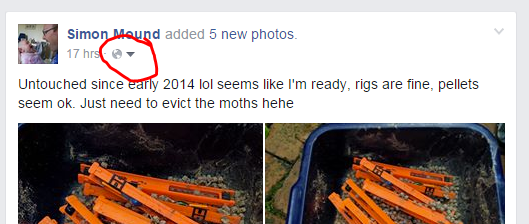
Just open the picture, right click on it. Copy image url. Or for Internet Explorer you have to click Properties then highlight and copy the URL.
Chrome Explorer. Right click and copy url. Easy
 Internet Exporer. Open Picture, click Properties then copy the url
Internet Exporer. Open Picture, click Properties then copy the url
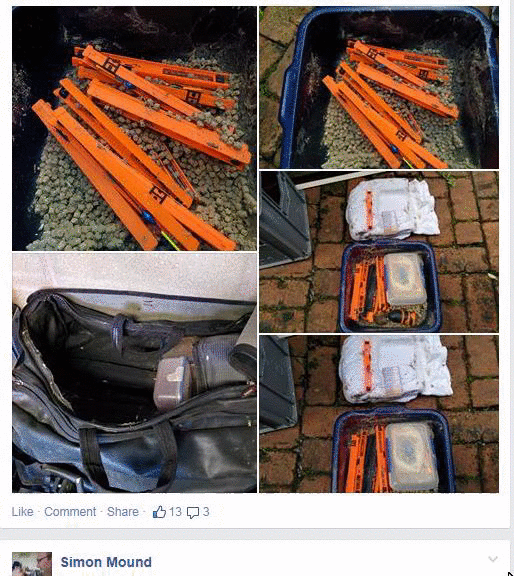
Then come in here click

then paste the link in. So it looks like this.
Code: Select all
[img]https://scontent-lhr3-1.xx.fbcdn.net/hphotos-xtf1/t31.0-8/11402725_10155697026415722_9169307855908531428_o.jpg[/img]
End result..

Re: Adding Pictures to your posts
Posted: August 28th, 2015, 10:11 am
by TK
Hi Simps I always used photobucket on the old forum, but as a timesaver just dragged the last couple of pictures on all our yesterday's. Is that aok or does it burn up server space?
Re: Adding Pictures to your posts
Posted: August 28th, 2015, 10:14 am
by Simple
Thats fine Tony. We have a lot more space now

But if space does become an issue the first thing to get deleted will be the images.
That is why hosting your own photo's on photobucket or similar is the best option.
But for now... Not a problem

TK wrote:but as a timesaver just dragged the last couple of pictures on all our yesterday's
Did you use the drag and drop feature then ?
Re: Adding Pictures to your posts
Posted: August 28th, 2015, 1:40 pm
by TK
Yep Simps - a two second job rather than having to upload to pb then copy/paste/delete some of the pb coding.
Any idea how many pictures - 100s or 1000s before it became an issue?
Re: Adding Pictures to your posts
Posted: August 28th, 2015, 3:11 pm
by Simple
Well we just had a problem with the host then. Nothing to do with size more like amount of requests been sent to the server. I think amazon bot was blasting us